Layer Operators#
The operators on this panel are explained from left to right, top to bottom.
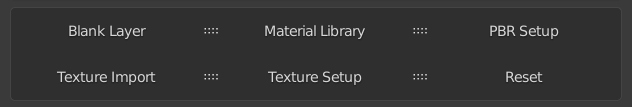
Blank Layer#
The blank layer operator will delete all the nodes on the selected layer and allow the user to create their own nodes inside the layer group in the node editor.
Click HERE to learn more about blank layers.
Material Library#
This will allow you to automatically load materials from libraries saved in the addon preferences.
If you set up previews for these materials you will also be able to view the previews here.
PBR Setup#
This will allow you to navigate to a directory and select the maps that you would like to import for the different channels.
Texture Import#
This will allow you to import a texture that will then be used as the main texture in a texture setup layer.
Texture Setup#
This will setup nodes to use a main texture (image or procedural) to drive the albedo channel and colorramp nodes to create maps for the other channels.
Reset#
This will delete all the nodes on the active layer and create Value and RGB nodes for the different channels.