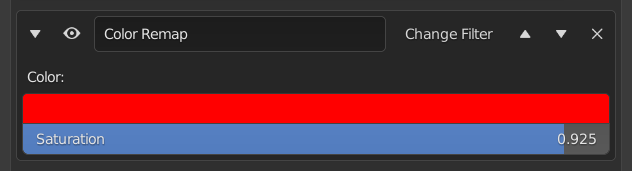Filter Settings#
Filter Control Bar#
The operators on this panel are explained from left to right.
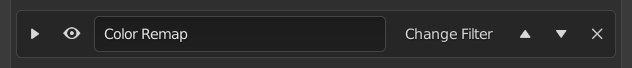
Expand#
A downward and right arrow will show when the panel is opened and closed respectively. This operator allows you to expand and hide the filter's settings.
Visibility#
This will toggle whether the filter will affect the channel or not.
Filter Name#
A text box to set a name to easily identify the filter.
Change Filter#
This will allow you to change the selected filter and keep it's position in the stack.
Move Up#
This allows you to move the filter up one level.
Move Down#
This allows you to move the filter down one level.
Delete#
This will delete the filter.
Filter Settings#
When expanded the panel will show the properties of the relevant filter node.