Layer Settings#
The layer tab has panels that allow you to change the channel settings, and utilize filters on the channels.
Channel Control Bar#
The properties on this panel are explained from the left to right.
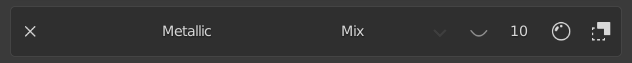
Mute#
This will mute the channel and hide all the settings related to it. When a channel is muted, there will be no settings exposed.
Expand#
The channel name allows you to hide or expand the channels's settings
Blend Mode#
This will set the blend mode of the channel to the previous layers.
The bump channel is set to "Add" by default but can be changed at any given time.
Use Channel Opacity#
The eye icon allows you to create an opacity node for the channel. The channel is set to 100 opacity by default but once this is set can be changed using the value slider.
Channel Opacity#
If there is an opacity node, this value will multiply the channel's value by the layer's main opacity value.