Layer Mapping#
This panel allows you to set the mapping type and set the mapping properties of the textures on the layer. It is only made available when there is at least one texture on the layer.
The operators on this panel are explained from left to right, top to bottom.
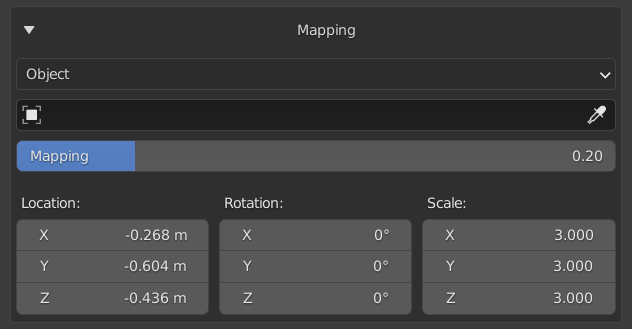
Expand#
A downward and right arrow will show when the panel is opened and closed respectively. This operator allows you to expand and hide the mapping properties.
This can also be done by clicking on the "Mapping" title.
Mapping Type#
This allow you to choose a mapping type between Generated, Object and UV coordinates.
Generated#
This will use the generated object coordinates.
Object#
If using object coordinates you will also be able to select an object and use the object's coordinates.
UV#
If using UV coordinates you will also be able to select a UV map in the case of the object having multiple maps.