Layer Stack#
The operators on this panel are explained from left to right.
The layers on the material are arranged from bottom to top. The first layer is at the bottom and the last layer at the top of the list.
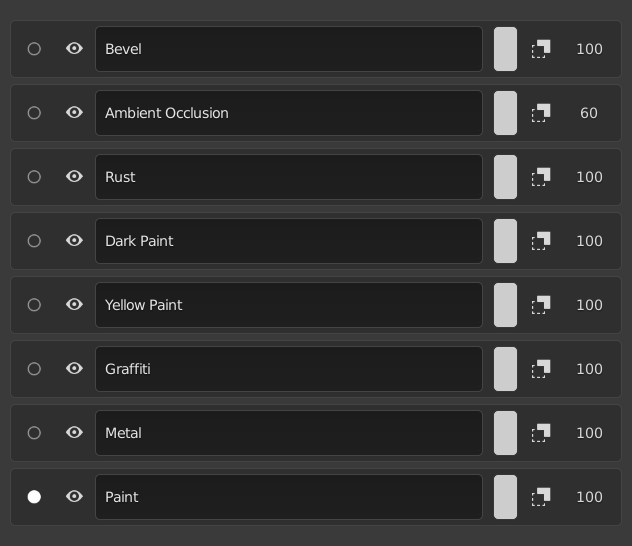
Select#
This will set the active layer and the allow you to change properties within the layer.
Visibility#
Toggles the visibility of the relevant layer.
Layer Name#
A text box to set a name to easily identify each layer.
Layer Color Tag#
A tag to help separate different types of layers on the material. This can be turned off in the addon preferences or using the settings quick panel.
Hide Mask#
This will hide the mask on the layer and show the layer at the set opacity.
Opacity#
This will set the opacity of the active layer.