Layer Control#
The operators on this panel are explained from left to right.
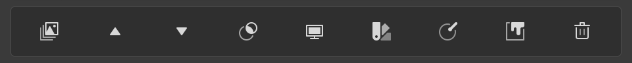
New Layer#
The new layer operator creates new layer above the selected layer.
Move Up#
This operator moves the layer one position up.
Move Down#
This operator moves the layer one position down.
Preview Mask#
This allows you to preview the active layer's mask.
Preview Layer#
This allows you to isolate and preview the active layer without regard to any masks.
Preview Master Channels#
This opens a panel that allows you to preview all the layers of that specific channel on the active material.
Click HERE to learn more about master channel previews.
Normal Data#
This removes the link from the normal input of the shader and can help with calculating faster with larger projects
Open UV Editor#
This will open a UV editor to the left of the active viewport.
Delete Layer#
This will delete the active layer. There will be a prompt before deleting, however if the you hold down SHIFT while clicking on the operator, the prompt will be overridden.